Sia Karamalegos is a freelance web developer and web performance engineer helping ecommerce brands turn faster load times into real revenue. As a Google Developer Expert in Web Technologies and a former engineer on Shopify’s performance team, Sia brings a unique blend of hands-on experience and deep technical insight to the challenge of building faster, more performant online stores.
With a passion for developer education and community building, Sia organizes the Eleventy Meetup, Durham Social Hack Night, and a new global web performance meetup, connecting engineers around the world to share real-world tactics and tools. She’s also a frequent international speaker and writer, known for making complex topics like Core Web Vitals and JavaScript performance approachable and actionable.
In 2024, Sia launched ThemeVitals, a tool that benchmarks Shopify themes using real user data—not lab simulations to uncover which themes actually perform well across the devices your customers use. It’s a mission rooted in impact: helping merchants and theme developers make smarter, faster decisions that drive conversion and long-term growth.
Through her work, Sia is redefining how ecommerce teams think about performance, showing that real user data, smart defaults, and community-driven tooling can transform the way we build the web.
In This Conversation We Discuss:
- [00:40] Intro
- [01:00] Focusing on real-world site speed fixes
- [02:39] Improving performance metrics for merchants
- [04:22] Translating Google metrics for merchants
- [04:56] Understanding how Core Web Vitals work
- [07:34] Balancing traffic vs technical optimization
- [10:36] Shifting focus from speed to sales
- [13:16] Balancing performance with product experience
- [15:26] Highlighting global device performance gaps
- [16:54] Uploading giant images the wrong way
- [21:04] Auditing your tech stack regularly
- [21:53] Comparing Shopify themes with real data
- [24:11] Balancing features vs speed in theme choice
- [26:00] Avoiding minimalist themes that lack function
- [28:08] Encouraging feedback for future improvements
Resources:
- Subscribe to Honest Ecommerce on Youtube
- Explore real-world Core Web Vitals performance data for popular Shopify themes themevitals.com/
- Web Developer & Performance Engineer sia.codes/
- Follow Sia Karamalegos linkedin.com/in/karamalegos
If you’re enjoying the show, we’d love it if you left Honest Ecommerce a review on Apple Podcasts. It makes a huge impact on the success of the podcast, and we love reading every one of your reviews!
Transcript
Sia Karamalegos
The goal of your shop is not to deliver the fastest website or the most performant website. The goal of your shop is to sell things.
Chase Clymer
Welcome to Honest Ecommerce, a podcast dedicated to cutting through the BS and finding actionable advice for online store owners. I'm your host, Chase Clymer. And I believe running a direct-to-consumer brand does not have to be complicated or a guessing game.
On this podcast, we interview founders and experts who are putting in the work and creating real results.
I also share my own insights from running our top Shopify consultancy, Electric Eye. We cut the fluff in favor of facts to help you grow your Ecommerce business.
Let's get on with the show.
Hey everybody, welcome back to another episode of Honest Ecommerce. Today, I'm welcoming an amazing guest, Sia Karamelegos. She is probably one of the top experts when it comes to performance, specifically Shopify stores and themes. And we're going to dive in deep. Sia, welcome to the show.
Sia Karamalegos
Thanks, Chase.
Chase Clymer
I'm excited to be here. So I gave you some high praises about your abilities to optimize and understand and just talk about performance when it comes to a Shopify theme. What gives you the right? Let's talk about your backstory. How do you know all this stuff?
Sia Karamalegos
I know, right? So I've been a web developer for quite a while now and then focused on web performance for at least the past six years maybe, seven. I should go look at that actually. And then, it was for all websites. It wasn't just Shopify before, but then about two and a half years ago, I joined Shopify and I worked on the web performance team and professional services.
And what we did is we helped merchants optimize their Shopify sites. So that included both the themes and like all the other things that happen on your Shopify store. And then we would also find different issues and either report them back to other teams or fix them ourselves.
So for example, I added the default lazy loading and section.index properties in Liquid so that you could understand where on a page your section was loading so that you could do better web performance in that regard. So yeah, we did all those things. And then I left in the summer and I returned just to freelancing again. So now I freelance for Shopify, but also Shopify sites and just any sites generally on web performance.
Chase Clymer
Amazing. So let's dive in. Was it a year or 18 months ago, Shopify added in a performance score into Shopify on the backend for merchants. I would just like to know what are your thoughts on that?
Sia Karamalegos
Are you talking about the old speed score or the new. I forget what they call it. But it's essentially the RUM score, the real user data.
Chase Clymer
The one I know is the one that merchants were always bringing up and saying, "My site's slow.”
Sia Karamalegos
Yeah. That was the previous implementation of that. The old Shopify speed score was really frustrating because what it was, it was essentially a lighthouse test run on your shop periodically.
It was using pretty conservative settings, but if you don't know much about Lighthouse, what it does is it tries to emulate a particular device and network speed, and then it does a single run and it gets data from that.
And as most of you probably have realized that the old speed score was giving you pretty low numbers and that it can be good and bad, but it's also a bit frustrating because it's not necessarily how real users are experiencing your site. Actually, the newer version of this was partially inspired from an internal hack days project that I did at Shopify showing what we could change in terms of the admin dashboard and show real user data for web performance, which was cool.
Chase Clymer
Absolutely. Yeah, you are correct. Now that I'm getting here poking around a bit more, they removed the kind general lighthouse looking report. And now what I see here is loading speed, interactivity, and visual stability are the three that it's calling out on the themes page.
Sia Karamalegos
Yeah. It's essentially the Core Web Vitals. But we decided to use words instead of just the name. Since the names are essentially by Google and maybe not fully adopted across the web.
Chase Clymer
Absolutely. So I guess, this brings up my first question. I think a lot of people get really caught up in their lighthouse score from Google, either running it through developer tools or just through the website that you can pop in a URL. According to Google, you need to be in the 80s or 90s. And a lot of Shopify stores aren't. Could you elaborate on chasing that kind of number as opposed to maybe there's better ways to spend your time?
Sia Karamalegos
Yeah. Sure. So the Lighthouse is a great tool. I don't want to say it's a terrible tool. If you focus on Lighthouse first or exclusively, a lot of times you'll be churning with different fixes that don't necessarily help your website or you won't see a lot of improvement in terms of performance. The folks at Google and Chrome know this as well.
So what most people in the web performance community do instead, which is a more strategic approach, is we look at real user data instead. Now people associate them only with real user data, but some of them are actually both not necessarily real user data. But in this regard, I'll say with real user data. And so Core Web Vitals is usually that real user data.
Chrome or Google also reports this as well. So the real reason why you should care is because of your conversion rate, but also it can impact your search rankings as well. And that's how most people started to get interested in Core Web Vitals, because you started seeing it in the search console and other things because it can impact your search ranking. And the data that Google uses for that is not Lighthouse. It is the Core Web Vitals, the real user data.
So, and if you have enough traffic, they will show you what your data is if you use pagespeed.web.dev. So that's one way you can see your Core Web Vitals data only from Chrome. So there's this report called the Chrome User Experience Report, which we're probably going to talk about in a minute.
But it is publicly accessible data about your Core Web Vitals performance for your website. And that can be seen at the top of PageSpeed Insights. It's not the Lighthouse score part. It's the top of it that talks about field data or real users.
Chase Clymer
That's great. Now, we jumped in and started talking about some of the more technical things of what performance is for a Shopify store. But let's take a step back. Obviously, the gist of it is a faster store is more sales, when should a merchant start to take their performance seriously?
Is it a startup? Should I worry about it if I'm getting a dozen visitors a month? Or is there a certain point where it should be more of a concern?
Sia Karamalegos
That's a good question. If you're only getting a dozen users per month, then you should probably work more on your business plan or what you're actually selling and if there's a market for that. I don't wanna say that you shouldn't worry about it in the beginning because you can make choices in the beginning that will impact the ease at which you can be better performing.
For example, choosing your theme or if you're going to use liquid versus headless, those are really big decisions that can impact your ability to achieve the best performance that you can. So in that regard, it's always important.
But yeah, if you're bigger, if you're earlier in your journey and have fewer visitors or users, then your business is your bigger priority. However, if you like most of the people probably listening to this already have a shop. And I'm guessing I don't actually know. But if you already have a shop and you're wondering, oh, should I worry?
Then your first step would be to just look at your own Core Web Vitals data, whether that's within your Shopify admin dashboard or using the Chrome user experience support. And the way Google classifies good is if 75% of your users are having a good experience.
And so they have these certain thresholds for each of the metrics. We don't, it is a simplification to say if you're green on all those metrics, meaning at least 75% of users are having a good experience, then you don't have to worry. You should theoretically still worry, but most of the merchants, at least that I've worked with over time, don't necessarily have the capacity to keep optimizing past that initial threshold.
The reason why I say you want to be green on all of those is we think that is the point at which your performance would not negatively impact your search engine ranking. We don't know for sure because Google never shares their exact algorithm. I think it can also change based on what keywords you're looking at and things like that. But if you want to make sure that your performance is not negatively impacting your search rankings, then try to be green on all of the on all three metrics that are in the Core Web.
Chase Clymer
Absolutely. And this is a conversation I find myself having in my position on it. I might be wrong. And I'd love for you to tell me. But I feel like with regards to performance in the Ecommerce world and with Shopify, specifically like Shopify front end, like on a theme, there's a point of diminishing returns where the work to optimize further is almost not as important as maybe investing that time and energy elsewhere and driving more sales or other KPIs.
Sia Karamalegos
Oh, for sure. Right? The goal of your shop is not to deliver the fastest website or the most performant website. The goal of your shop is to sell things. At some point, it's better to invest in your site that has all the features that it already needs. Like it could be web features, but it could also be improving accessibility or search ranking or products or your marketing strategy and things like that. And those will give you a bigger bang for the buck for sure.
And part of the reason why I like looking at real user data before even touching Lighthouse is because it also I mean, I'm sure you've heard of the 80 20 rule, right? Like 80% of your returns or whatever are going to come from 20 % of your activities.
So the goal is to find what's the, I don't want to say the minimum, but kind of like the minimal amount you can do to try to get those 80% of those returns. And yes, you can keep optimizing and optimizing and you may or may not keep getting returns, but also those returns diminish.
There is actually a more scientific analysis you can do on this. And I think on the speaker website, they have a blog post about this. Like if you were to look specifically at the curves for your conversion rates and your like metrics and stuff, and they're like, oh, if you look to like where your plateaus are. So there's a scientific way you can kind of analyze that. For most of us, first get to green.
If you're a bigger shop, I would probably invest even more in getting as fast as possible because you're probably going to still get returns if you make that even a better user experience. I will say the Rothy's store has traditionally, it's always been my example of a great, excellent web performing store and web performance and Core Web Vitals.
I do know the developer that works on that site and he spent a lot of time in terms of web performance. He spent a lot of time making a performance and the company really cares about it. And it shows and they're a well-performing Ecommerce company that is large.
Chase Clymer
Absolutely. Now, I'm not asking this in regards to Rothy's. But you said if you're a bigger brand, right? And where are we going to throw an arbitrary number or line in the sand for like, what would that be? Because bigger, it means a different thing to everybody. Are we talking 10 million plus, 50 million plus?
Sia Karamalegos
You know what, that's also going to vary. I don't need your average order value. This is probably not going to happen. It's also going to vary by what industry or what you're selling and what your customer profile is. If you're selling luxury goods and luxury goods in a way that it's not aspirational luxury goods. So maybe your customer base has excellent devices and excellent web performance or they're only buying this is something you buy maybe once every two years or something like that, then maybe web performance is not going to be the thing that drives people to a different store or like based on your competitors and things like that.
So because I will say like if you some companies will optimize more at like the P 90 and P 95 level. So for example, like someone like Amazon, they're going to theoretically want to optimize as much as possible because it's a very competitive market, right? Like if I have a frustrating experience, of course, they're also sticky though, right? Because people have Amazon Prime.
So it's like now we're getting to like marketing issues as well. But it's like if you have to look at like the holistic purchase of are people are people going to get frustrated on your store and leave because there's an easier alternative that just works better and they have a better user experience like their head, they might not think, oh, this store is poor performing or has a bad Core Web Vitals.
But it's like when they try to click a button and it moves and then all this other stuff pops up and is obnoxious. Actually, Amazon would be a good competitor. Like, oh, I can buy this in your store or I can go on Amazon and buy the same product. And at least I get my free shipping or whatever.
Chase Clymer
I like your example of a luxury good that's more of a considered purchase. So if I'm buying a couch, I think the performance of a website selling a couch can be a little. It doesn't need to be perfect, as long as it's fast and serviceable. Whereas if it's a fast fashion thing, where maybe it's a little more less considered more of an impulse purchase.
Sia Karamalegos
Well, also if you're customer-based. So in the US and probably Canada, sorry, I'm based in the US. But we have a very high proportion of iPhones. Whereas when you look at the rest of the world, the median Android performance is significantly lower. So like me, like our experience on the type of phones that we might have would be a good experience, right?
Most people shop on phones now. That's why I'm talking about phones, but the median worldwide performance of a mobile phone is significantly lower, like in terms of processing power and how websites that are, for example, very JavaScript heavy and they'll have poor core orbitals. A lot of them will load very poorly, if at all, on some of these devices. And so you're actually, you're not reaching most of your market if you can't perform on those devices. And some of that can actually be hidden from the data because like the website would never load. And this is actually like a survivorship bias issue with real user data.
Chase Clymer
No, that's amazing. Alright. So we talked about 80-20. And I'm sure you've seen hundreds of Shopify stores, maybe more at this point. Speaking from an 80-20 perspective, what are some of the more common mistakes you see on Shopify stores when you are trying to help optimize them?
Sia Karamalegos
Oh, yeah. I will say, sadly, the number one mistake we see is a lazy loaded LCP image. So, LCP is one of the core web vitals. It stands for Largest Contemporal Paint. And it's the vital web that's primarily associated with loading speed. So for example, you have a banner image and if it loads.
Chase Clymer
Like your homepage hero?
Sia Karamalegos
Yeah, like a hero. Hero, banner, Jumbotron. We have so many words for this. Masthead.
Chase Clymer
I've not heard of Jumbotron but that's my new word.
Sia Karamalegos
Yeah, that was an old bootstrap word, think Jumbotron. But yeah, if that loads late, then the person on that page is perceiving that the website is loading slow because they don't see that big image. They just seem like an empty blog, right? When lazy loading came out, everyone was like, oh, this is cool, can lazy load our images. It'll be fast. So what they did is they applied it to the entire page.
And then Shopify has another consideration of why this happened more on Shopify sites than the rest of the web. But if you lazy load that big image at the top of the page, it actually makes it slower to load, like significantly slower. And because on Shopify, you used to not be able to tell where on the page a section would be. So, because it's all plugged in these different sections, right?
So I'm going to plug in this image section at the top of my page, but you never knew if as a developer, if that section would be rendered at the top of the page or the bottom of the page. And it's really important to not lazy load things that are at the top of the page or above the fold, which is an old newspaper term.
And so what people would do is they would blanket lazy load everything partially because Lighthouse wasn't nuanced in its suggestions. And so they didn't realize that they were doing something that was actually making their performance worse.
And so that was like one of the number one things. But I actually do have an article about this. I've started syndicating some of my content on my own site, which is SIA.Codes. But also if you go to performance.shopify.com, which is a website I built for that team, but also they still are on it.
Hopefully they'll start posting more content soon again. But there's some web performance tips on there. And there's one specifically on common issues on Shopify sites, which can actually be applied to most Ecommerce. And one of those top ones is lazy loading that LCP image or doing other things. I don't want to say silly things.
Chase Clymer
I can give you two examples right now. One, I uploaded a 7 megabyte picture.
Sia Karamalegos
Oh yeah. Well, actually, if you do that on Shopify and you're using the Shopify image tag, that won't matter as much. It is probably a little too large because there is a transform timing issue. But this is like definitely diving into the weeds. But yeah, if you're using the Shopify image tag correctly, which I have articles about as well, you actually want to load a larger image in the Shopify user interface because the code itself should be written in a way to provide the responsive image.
And Shopify image CDN will actually do transforms for you to size that image down. But if you start with an enormous image like seven megabytes, that has a higher transform time. So there's these things like caching and other stuff. And so I would try to keep that under like one or two megabytes so that the transform time is smaller. But that's usually like 1 out of 100 people might experience a transforming time. But the rest of the time, that image is cached. So it's not too bad.
Chase Clymer
Yeah. And then the other thing that we see quite often is way too many apps.
Sia Karamalegos
Yeah, it can impact loading speed if, for example, they are blocking the render. But yeah, that's when you get a lot of those frustration metrics, which IMP is one of the metrics that is really impacted by your JavaScript.
Too many apps. And unfortunately, people don't realize that when they add those that they might be impacting their performance. And then usually, not just apps. It's also like tags in your tag manager. It's the same basic thing. You're adding junk into it. And usually, what you do is you only add and you forget to take away. So it keeps piling up and piling up. And you have to audit through those periodically.
Chase Clymer
Absolutely. Now, we talked a lot about things like when you're choosing a theme and making the right choice. Do you have any resources that maybe could help us out when we're evaluating themes?
Sia Karamalegos
Yeah, I was a lead in that.
Chase Clymer
Oh, absolutely. I want to showcase how we actually met. We met because of this amazing thing she's about to talk about.
Sia Karamalegos
Yeah, when I was still at Shopify, the idea started there and my old coworker Mateusz, who is still there. So I want to give him credit for this too, because he built kind of the first version and they still have it on performance.shopify.com. It's aggregated data, but Shopify data. However, they're busy. They don't have time to do that necessarily every month and also build out more features in it.
So what I did after I left Shopify is, if you remember, I told you that there's that public data set, the Chrome User Experience Report. And so that's all data from Chrome. If a website has enough traffic, it will have data in this thing called Chrome User Experience Report. I think it's around 18 million websites at the moment. I'm not entirely sure what the current number of websites that are in it right now, but it's a public data set. So what I did is I now query that data set every month.
And what I do is this is real user data from real sites that have Shopify themes on them. And so what I do is I take that data and split it out by Shopify theme. So you can see what the Core Web Vitals performance is for a Shopify theme based on all the websites that have that theme installed that are also in the report. So ones with enough traffic, if they only get like, now, a hundred visitors per month, they're not gonna be in the data set. But for all the stores that, you know, probably for all the stores that get enough traffic to probably be viable enough. It's a good measure of performance.
So you can compare themes and see how they're doing. But also for theme developers, it gives them a way to look at the data and see like, oh, which metrics am I failing on? How can that help better inform me of what I need to improve? Because it can be hard for a theme developer to know where their theme is not performing as well.
Chase Clymer
Absolutely. Are there any themes or theme developers that you prefer to see out in the wild when you are working with the brand? Are all of them a fun challenge?
Sia Karamalegos
Oh, well, I don't necessarily advocate for specific themes. But you can sort them by Core Web Vitals performance. So by market rank and that's if you're just listening, I put that in air quotes. But because it's not like a full market rank, but like, you know, most number of installs that are actually within this data set.
But you can also sort it by passing Core Web Vitals. But the thing is, themes aren't only about performance, right? They have different features. They might do some things that other things wouldn't.
And so I don't want to say you should only use this as a decision point, but use it as one of the things you're looking at when you're deciding on a theme. Maybe if you're choosing between, if you really like the look and feel and the features that are within one theme, but you're trying to decide between it and another.
Take a look at their performance and see if one is significantly different from the other, because that could make it easier for you to achieve good performance. Whereas if you're starting with a theme that has bad performance from the start, it's going to be really hard for you to make that theme fast without customizations.
Once you start customizing that theme, you can't ever get your automatic updates again, which can be frustrating. So basically, you're just maintaining a theme separately and you need a developer.
Chase Clymer
Yeah. This is something I really want to highlight. Because if you just go to the website, which will be linked in the show notes, and you sort by performance, it was either the first or second one I clicked on, I have interacted with that theme in real life as we're looking at themes for clients. It has nothing. There's nothing. There's no feature. There's nothing to the theme. That's why it's fast. Right?
Sia Karamalegos
Yeah, a web page with no images and no custom fonts is going to have 100 Lighthouse scores. It's going to be 100 on all your Core Web Vitals. But no one wants to see that. Design is actually important, right? I'm not going to tell you to use a custom font or not.
Chase Clyner
Not even just design, but also functionality. It was a minimalist theme. I'm sure someone can figure out which one I'm talking about. And I'm not trying to knock the theme by any means. It's just like, if you have a business with multiple SKUs, now you need to start using search and discovery. You need to have upsell and cross-sell functionality. There's all sorts of other stuff. You got to now custom build out in this theme because those features weren't there.
So now you're talking about. spending money to develop features that weren't in the theme because you wanted it to be performant from the get-go. Or there's another theme that has all these features that maybe is close enough but not as performant because it isn't as stripped of features.
There's this weird trade-off between functionality and function of a theme versus performance of a theme. And that's where I think it's crucial when you're evaluating themes. Don't just look at the look of it or the performance of it, but also the functionality and talk to somebody that builds these things all the time.
Sia Karamalegos
Yeah. And definitely folks like you are going to know more about what features and things like that. But yeah, you got to look at the whole picture. And it's always about tradeoffs.
Chase Clymer
I think if you're ever in business, in life, whatever websites, if you're just putting one KPI or one thing as the be-all end-all above everything else, it's going to make everything else suffer because none of these things exist in a bubble and they all have to work together.
Sia Karamalegos
Yeah, exactly.
Chase Clymer
Awesome. Sia, is there anything I didn't ask you about that you think would resonate with our audience?
Sia Karamalegos
I'm not sure. I am looking for new features. I plan to keep building these features out. And I know when we talked earlier, you mentioned the idea that it would be really nice if you could, for example, enter your own website and pluck out maybe what theme it's using and show how you compare within once the website is using that theme.
So that's something I'm considering. If you have other ideas, or folks in general have other ideas for new features to add or ways to make it more easily understandable.
Chase Clymer
Well, let's tell them to go there and play with the site and then email you. So what's the site again?
Sia Karamalegos
Oh, it's themevitals.com. So yeah.
Chase Clymer
Head there, interact with it. And if someone wants to get a hold of you, what's the best way to find you?
Sia Karamalegos
Oh, yeah. So I think on that website, I don't have an email address listed there, but I've linked to my own contact page on SIA.codes a lot. There is a newsletter on that site too, if you want, every time when I update the data every month, which comes out like mid month is when the CRUX data is published, you'll get a notification and some analysis on that newsletter. Yeah, there's a contact site on https://sia.codes/. Then also you can just email at https://sia.codes/
Chase Clymer
Awesome. Thank you so much for coming on the show today.
Sia Karamalegos
Yeah, thank you.
Chase Clymer
We can't thank our guests enough for coming on the show and sharing their knowledge and journey with us. We've got a lot to think about and potentially add into our own business. You can find all the links in the show notes.
You can subscribe to the newsletter at honestecommerce.com to get each episode delivered right to your inbox.
If you're enjoying this content, consider leaving a review on iTunes, that really helps us out.
Lastly, if you're a store owner looking for an amazing partner to help get your Shopify store to the next level, reach out to Electric Eye at electriceye.io/connect.
Until next time!
Transcript
Read more

On this episode of Honest Ecommerce, we have Jiake Liu, Co-Founder and CEO of Outer, a brand revolutionizing outdoor living by reimagining furniture and transforming backyards into immersive, funct...

On this episode of Honest Ecommerce, we have Robert Cardiff. He is a serial entrepreneur and investor, and the co-founder and COO of Laundry Sauce, an 8-figure DTC CPG brand reinventing how consume...